Chapter 8 eCommerce
I am adding
And subtracting
I’m controlling
And composing
I’m the operator with my pocket calculator
8.1 ButterCMS
CMS stands for Content Management System. The most famous CMS is Wordpress. ButterCMS is much more lightweight so it falls into the category of “headless” CMS, but that does not really matter. The point is ButterCMS is the tool we use for managing the “Content” on our eCommerce page. By “Content” that means the landing page, the about me, the blog, and many other aspects of the UI.
It does not include inventory, product, customer order history, or sales information.
Go to ButterCMS, and login at the top right.
On the home page there are two relevant sections on lefthand side:
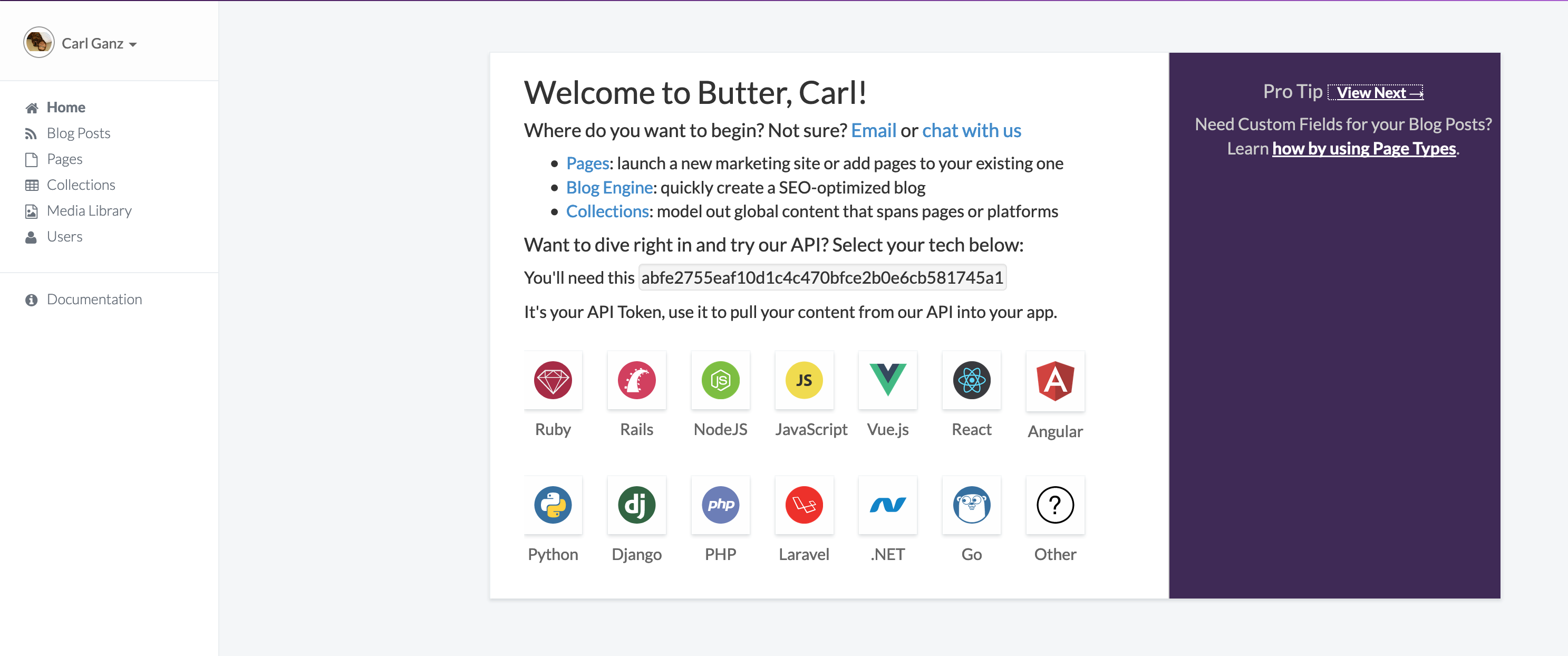
Butter Homepage
8.1.1 Blog Posts
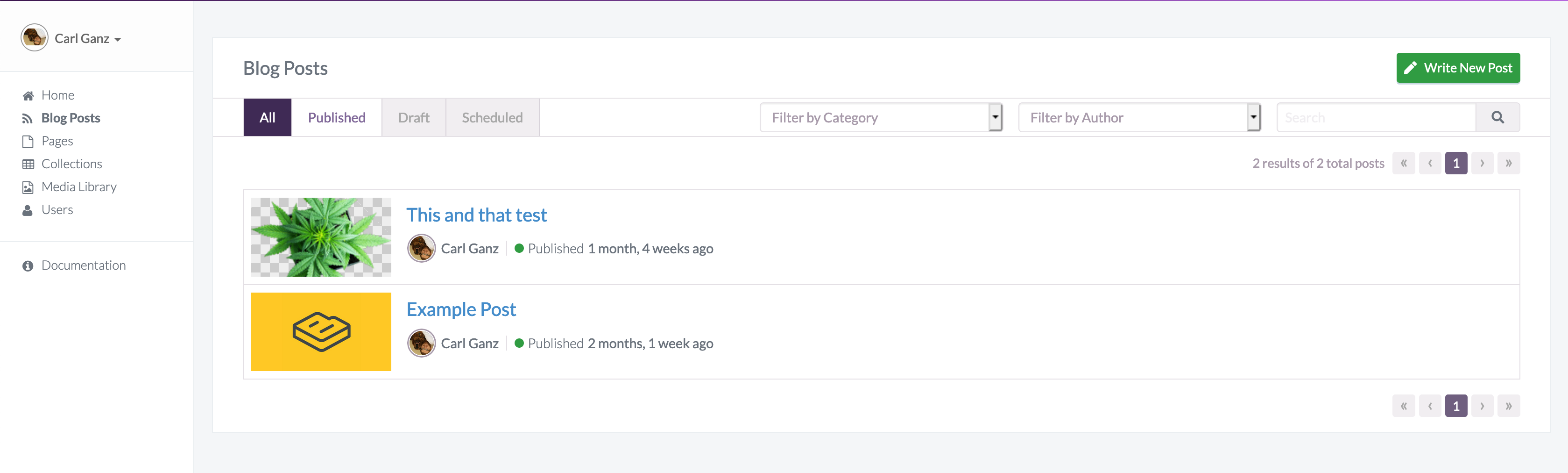
Blog Home
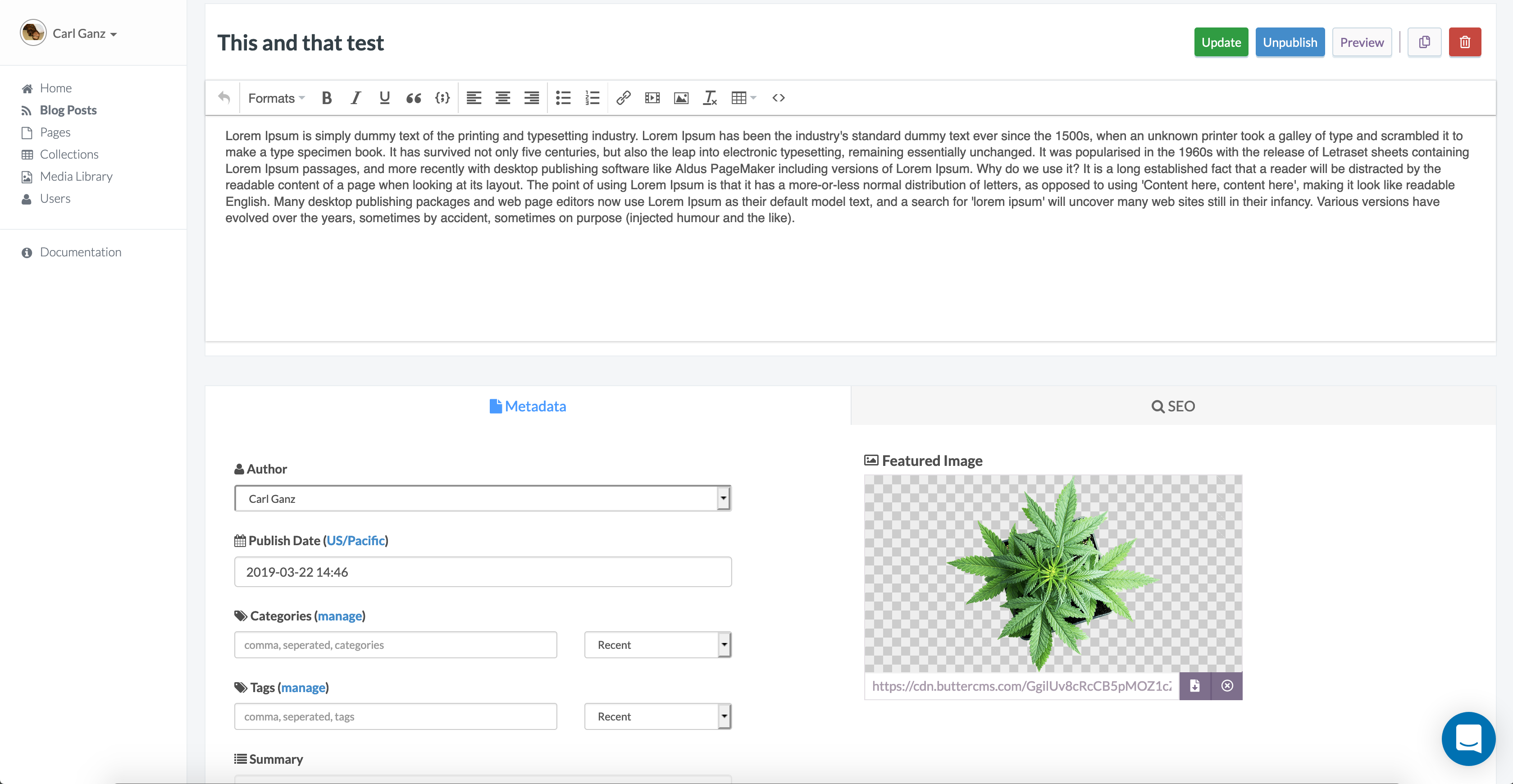
Blog Edit
You can select existing blog posts or create a new one. You can add all the content and tags you want, and it will automatically be rendered on the getgoodtree.com/blog page.
8.1.2 Pages
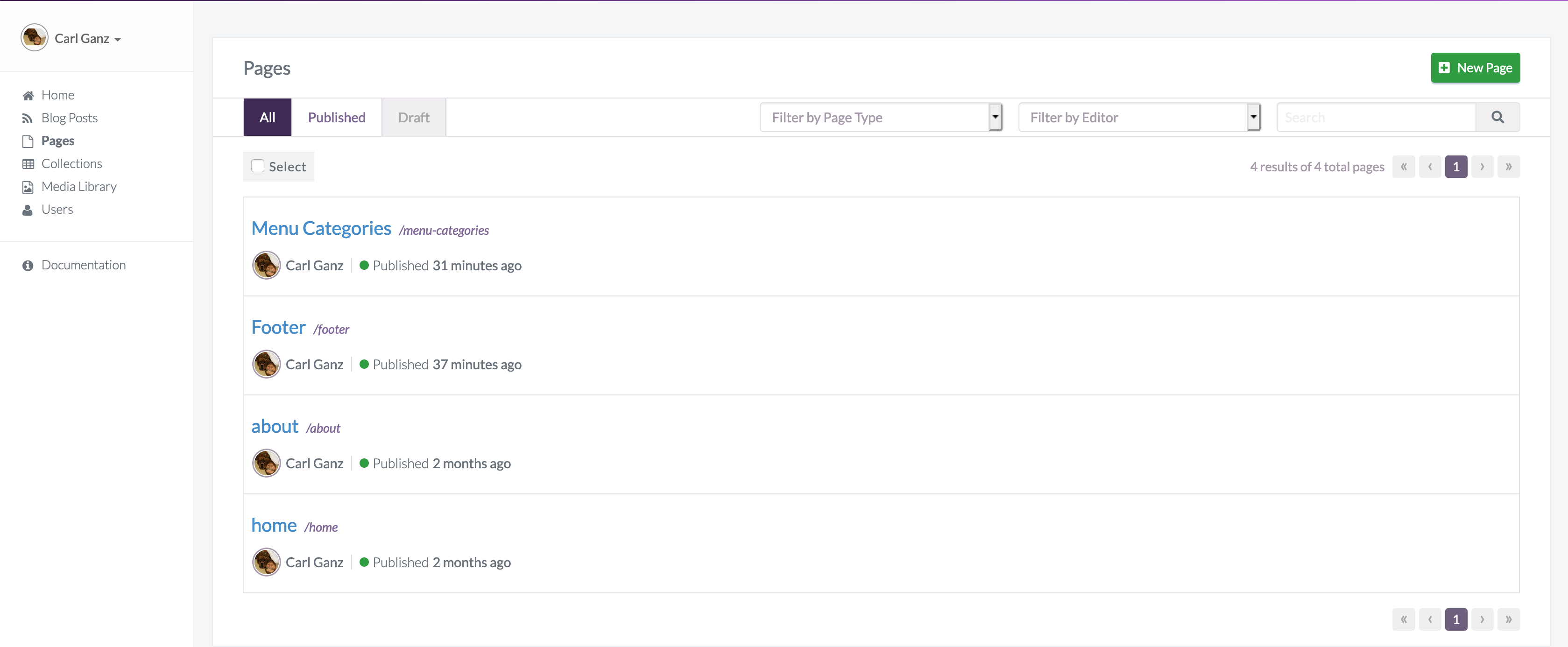
Pages Home
The pages tab allows you to edit the content of specific areas of the getgoodtree.com website. This ranges from the landing page, the text in the footer, the about me, to the menu categories. We can potentially add additional pages as needed. So if we want to add a brand page a la the product categories we can add a page in ButterCMS for that and allow us to customize the content.
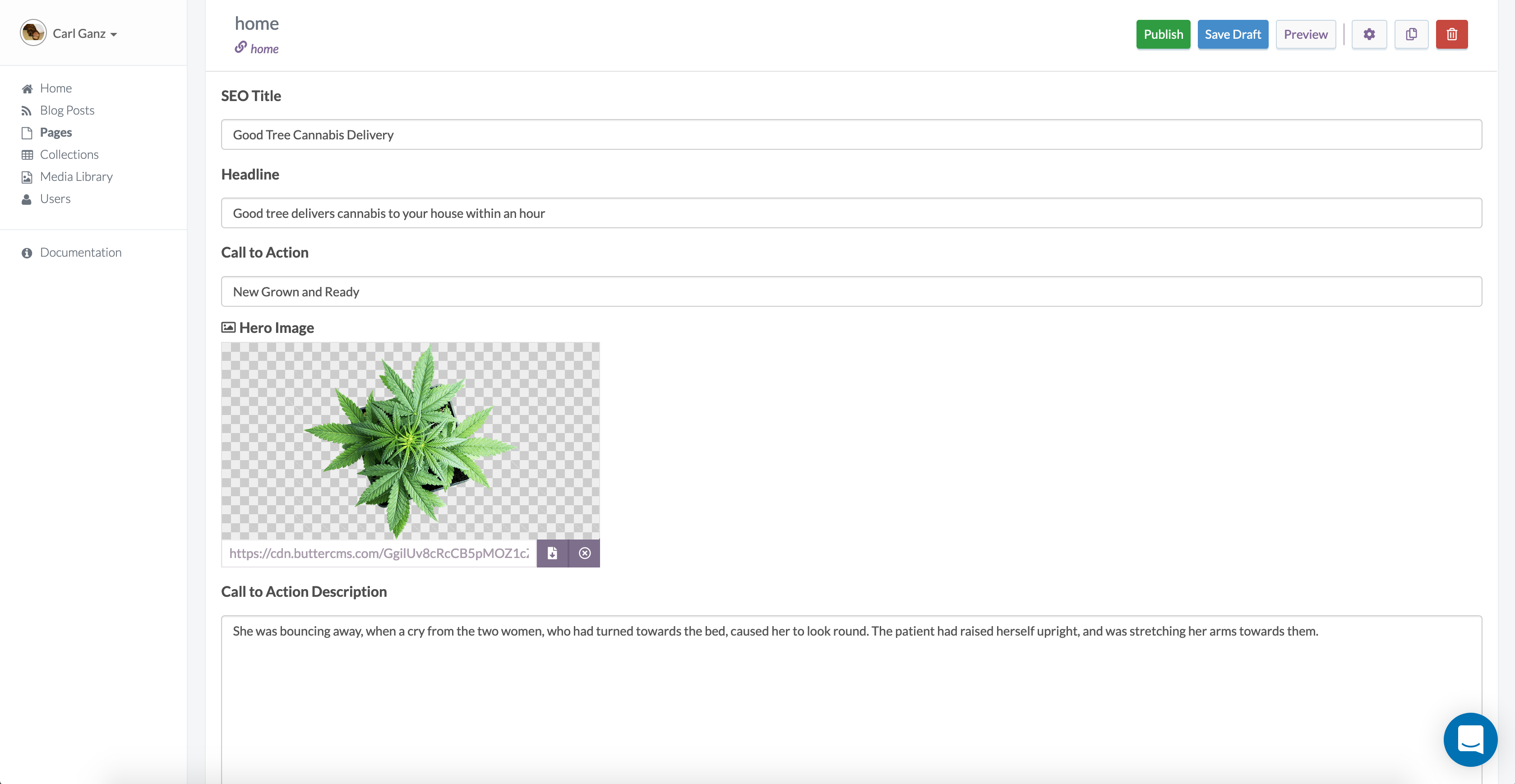
Page
Each page has specific fields that can be edited like text, images, or raw HTML. Whenever they are updated in ButterCMS the content on getgoodtree.com will automatically update.
ButterCMS is nifty because it will allow our marketing team to be agile and make changes to website without having to engage engineering or development teams.